UX Principle: How to Design an eCommerce Site that Offers Top-Level User Experience
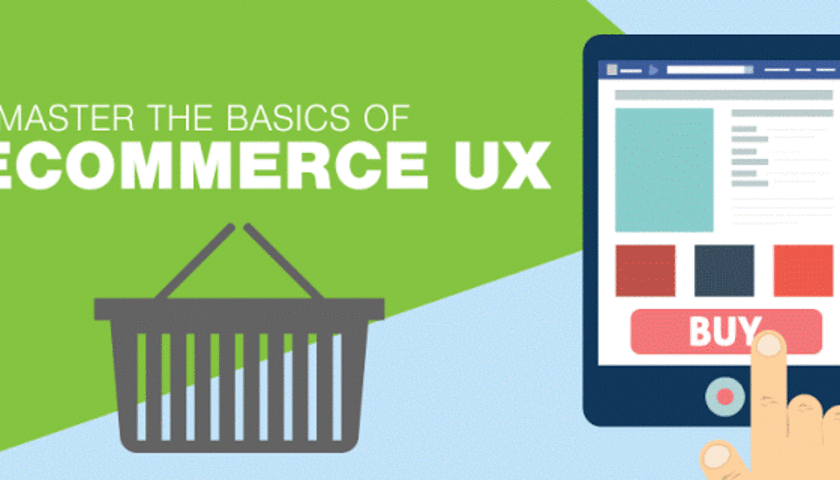
Everything has a user experience: may it be a drive in a Porsche, may it be using the latest iOS on your iPhone, or may it be using a website.
As a UX designer, the challenge you face is to provide the best UX and the least hindrance possible for the user.
Even business people who want to prosper online and marketers who sell products and services on the internet have to touch base with UX or user experience at some point.
There are already many case studies out there that user experience can make or break an online business. Think about it - if the visitor dislikes the experience he has on a website, most likely the purchase or transaction he wishes to complete will fall through.
A poor website user experience can lead to visitors leaving in droves and getting impatient. Naturally, that's very bad for business. Therefore, it is a must to take into account the user experience when designing, building, or managing a website.
eCommerce User Experience
UX design (UXD) involves a lot of research to understand the user and how they behave on the website.
For an eCommerce website, it's important to target users subconsciously and the homepage is the first thing users see and experience, and on a subconscious level decides if it's a good website or not. So, a homepage must be designed well for the users to enjoy their experience on the website, which will eventually lead to building a better relationship with the user.
Homepage
1. Large Image and Search Box
Most e-commerce websites today will greet you with a large image slider to give you a preview of their best products, latest deals, and discounts. Clean, high-quality images of the image slider with white background put the focus on the product in the image.
Also having a search bar is essential for the user to easily type and look for their product with ease without having to apply 5-10 filters to search their product.
2. Navigation Menu
The navigation menu gives users an idea of the range of products available on the website. Most users come to an e-commerce site to browse before they can make their decision, so make the navigation menu prominent and keep 6-7 main categories.
- Don't clutter the navigation menu with more than 6-7 choices.
- For most e-commerce websites, navigation menu on the top works well but you can also keep one on the left side.
- Show the navigation menu on most of the pages, even when you scroll down, make sure it's visible.
3. Logo
A good logo can help your customer create a positive impression of your brand. So a good prominent logo whether on the top left corner or in the center is a must, and add your company's tagline below it, and it should be functional. Clicking on the logo should land the customer on the home page.
4. Shopping Cart
The shopping cart should be easy to access and must display the number of products added to the cart. If you add three distinct products to the cart, the cart should display the prominent number 3 on it, like a notification.
5. Wishlist
When a user browses through products, let's say a user is looking for a nice pair of jeans. He types 'Jeans' in the search box. The result displays all the jeans available on the website, then the user uses a filter for his gender, waist size and colour preference. The user must also have the option to sort the products by: most popular, high price to low, low price to high, new, or discount. Through these small steps, the user can now see the type of jeans she was interested in.
As the user scrolls down and keeps checking the number of jeans, he can add the ones he likes to the wish list and check them later or make the payment later, if he's not ready to buy yet. It's important to note that the product should remain on the wish list as long as the user doesn't remove it.
6. User Account
Give your users their private account where they can store their personal information like name, address, credit/debit card information, email, last order details, status on the current order, discount coupon, etc.
It's important to know that customers love personalized shopping experiences.
7. Track Order
Fast and easy access to tracking their order is such a useful tool for the customer to keep track of where their product has reached, and how much time will the product take to reach their home or office. Rather than going through the whole process of sig in, check your account, click on last order, check last order and click on it, and then see the details ─ make it more convenient for the user by putting a 'Track Order' button on the home page.
8. Customer Care Contact Details
By simply adding the customer care phone number on the homepage, you tell your customers that you are there to help them and it establishes trust between the user and the website. But keep note that you have enough staff to help the customers, and don't forget to specify the days and time to call. Else the user will feel irritated and agitated if the problem isn't solved right then and there. We've all been in that situation. And as I write, I'm talking to customer care with one of the world's leading brands, which seems to have lost my return package and hasn't initiated the return process in the last 10 days.
Creating a Website with a Great User Experience
Optimum UX can be a hard thing to achieve but it's under constant evolution, as people use more and more e-commerce websites, it's helping UX designers to evaluate the users' behaviour and give them the best UX.
To help you build a website that offers a stellar digital experience, then we proudly recommend the WebriQ Studio to you. Check out the W-Studio for digital marketers and the C-Studio or the WebriQ Commerce Studio.
These are excellent microsites and landing page builders that not only integrate design and functionality but offer a really good user experience and content management system as well.
Benefits of Using W-Studio
Take a look at the WebriQ Studio and enjoy these benefits:
- Omnichannel personalized experiences
- Unlimited marketing campaigns
- Unified analytics and measurable ROI
- Smooth team collaboration for content management
- Reusable content blocks
Benefits of Using C-Studio
C-Studio for eCommerce managers will provide you with:
- Composable commerce platform
- Data-driven personalized experiences
- Integration with apps and enterprise software systems
- Edge storage of content in a Data Lake
- Ready to use CMS
To know more about these products and how you can build a website with top-level user experience, get in touch with us!