Composable Content Management
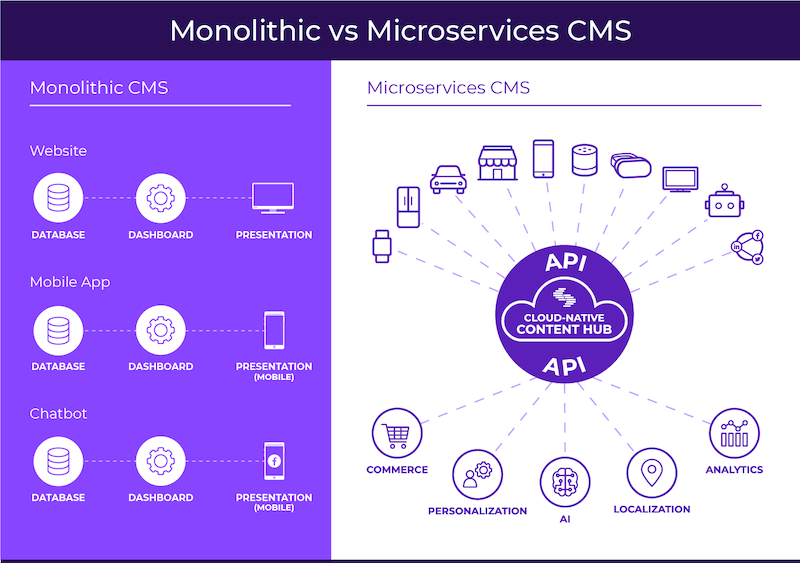
Composable Content Management - Understanding Its Benefits and Improving Digital Experiences
Get to know what a composable content platform is and how it can meet today's website and content management needs. Take a closer look into the composable architecture and see how its flexibility, granularity, and user-centric approach achieve streamlined content operations and digital solutions that are far better than monolithic systems.
What is Composable Content?
When dealing with any composable content platform, one has to understand composable content.
This refers to the practice of creating modular, reusable content pieces that can be combined in various ways to form different types of content. This approach allows content creators to quickly and easily build and publish various types of content for a variety of digital channels, such as blog posts, social media posts, email campaigns, and more.
Benefits of Composable Content
There are several benefits to using composable content in your content strategy. Here are a few:
- Increased efficiency: Composable content allows you to create content more quickly and easily, as you can reuse existing content pieces instead of starting from scratch each time. This can save you a lot of time and effort, especially if you publish a lot of content on a regular basis.
- Consistency: By using composable content, you can ensure that your messaging and branding remain consistent across all of your content. This is especially important for building trust and credibility with your audience.
- Flexibility: Composable content gives you the flexibility to create different types of content from the same set of building blocks. This allows you to quickly and easily adapt to changing market conditions or target audiences.
- Role-based access management - Since a composable content platform is flexible enough on the content creation side, one can expect that it is also a wonderful tool for giving role-based access to all the teams involved in your website. This equates to streamlined operations, tailored interfaces, and a better-functioning digital team overall.

Examples of Composable Content
There are many types of content that can be composed using this approach. Here are a few examples:
- Blog posts: Blog posts are a great example of composable content. You can create a library of reusable content blocks, such as introduction paragraphs, headings, and subheadings, and then mix and match them to create new blog posts.
- Social media posts: Social media posts can also be composed using composable content. You can create a library of quotes, tips, and other types of content that can be combined to create social media posts.
- Email campaigns: Email campaigns can also be composed using composable content. You can create email templates with reusable content blocks, such as subject lines, intro paragraphs, and call-to-action buttons, and then mix and match them to create new emails.
Creating Composable Content

So, how do you create composable content? Here are a few tips:
- Identify your content building blocks: The first step in creating composable content is to identify the building blocks that you will use to create your content. This could include things like headings, subheadings, introduction paragraphs, quotes, and more.
- Create a content library: Once you have identified your content building blocks, you can create a content library by organizing them into categories. This will make it easier for you to find and use the content you need when creating new content.
- Use a content management system (CMS): A CMS can help you manage your composable content by providing a central location for storing and organizing your content. This can save you a lot of time and effort when creating new content.
- Use templates: Templates can help you create consistent content by providing a structure for your content. You can create templates for different types of content, such as blog posts, social media posts, and emails, and then use them to create new content quickly and easily.
- Use tools: There are many tools available that can help you create and manage composable content. For example, GPT-3 is a powerful language model that can generate high-quality written content with just a few prompts.
Composable content management is a new approach to creating and managing content, specifically designed to meet the needs of businesses with large and complex content production needs. It allows these businesses to create modular, reusable content pieces that can be combined in various ways to form different types of content, such as blog posts, social media posts, and email campaigns.
This approach allows content creators to work more efficiently, produce more consistent content, and be more flexible in their content strategy. Composable content management goes beyond simply modifying the editorial interface for content creation, as it also includes personalization and composable commerce elements that enable editors to offer tailored content experiences or product-specific stories.
These composable components come together to form a Digital Experience Platform (DXP), which drives the digital experience across all channels. The goal of composability is to give brands the "power of choice," by reducing complexity and allowing developers to choose the front-end frameworks that best suit their needs. It also helps to unify content operations by eliminating the use of disconnected tools and allowing the content team to use a variety of capabilities and tools that work well together.
Composable content management is gaining popularity in the market as more people become involved in content creation and digital transformation accelerates. It is expected to become a key trend in the industry in the coming years as more businesses look to benefit from digital transformation and address the underlying issues they are trying to solve.
StackShift has removed the steep learning curve that comes with moving to a Composable Content Management Stack
With the built-in NextJS React framework, you can jump-start and do not need to learn React right away. You can grow into it.
With a ready-to-use Headless CMS and the Component Content schema pre-built for you, you can start building content right away. No need to go and learn how to set up a headless content repository.
No need to glue this together into a workflow and worry about hosting. It is all done for you through a robust Enterprise Edge Network
See how you can publish content with StackShift .WebriQ can deliver services around StackShift to make the product unique for your business usage and business application.
Manage your infrastructure with ease
It is the nature of companies to always seek functional and profitable avenues for what they do. When it comes to website and content infrastructure, it also makes sense to find what works best and what gives value for money.
Traditional CMS such as WordPress may still have a place today but the benefits of decoupling the backend from the presentation layer of websites are way beyond their reach at the moment. Just imagine being able to change any part of your content without it affecting the presentation layer so much and without bothering your developers too often, isn't it amazing?
So when it comes to CMS concerns, a headless CMS with page management functions is definitely in line with what companies, marketers, and content editors need these days.
So all in all it is a headless CMS implementation without any of the possible headaches associated with a headless CMS implementation. Content schema and pagination are prebuilt based on a set of components that can be customized at will. The product includes a complete workflow to easily create, manage and update any content. New content publications or changes in your content, will trigger a new build so that all updates are published on your digital assets.
We especially invite you to try out our very own StackShift. See for yourself how much better it is compared to WordPress and similar brands. Build main websites, landing pages, and microsites without the headache.
Take full control of your content management and marketing strategies.